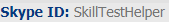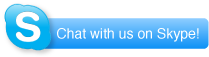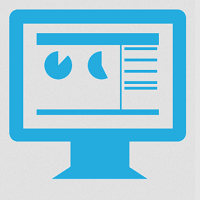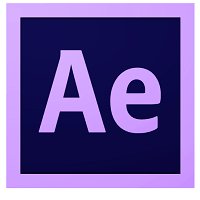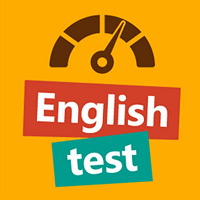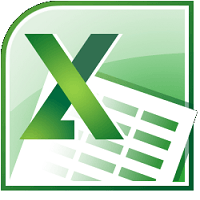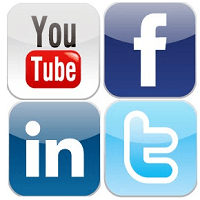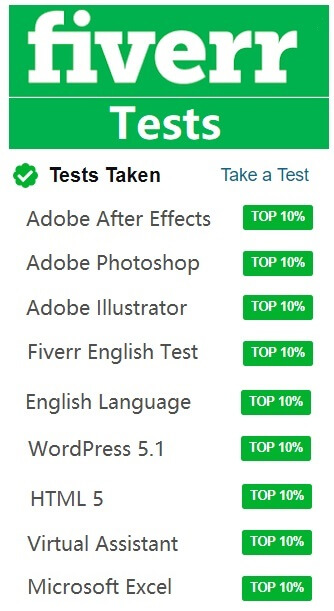How To Create A Professional Gig On Fiverr
Freelancing is the new trend across the globe. Freelancing allows you to set up your business without depending on anyone. You need three things for freelancing and i-e,
-
Any Skill
-
Laptop
-
Good Internet Network
With the help of only these three assets, you can build a bright career in freelancing. At present, there are many freelancing platforms available online. Among them, Fiverr is a top-rated platform. It is one of the convenient and widely used media across the world. For making a professional gig on Fiverr, you need to follow six essential steps. These steps are as follows,
-
Step1: Outline
-
Step2: Scope & Cost
-
Step3: FAQ’s & Description
-
Step4: Prerequisite
-
Step5: Image
-
Step6: Publish Your Gig
-
Step1: Outline:
-
Gig title is the first thing a buyer is looking for. For this purpose, you need to write a gig title up to 80 characters. Your title should brief, compromised, and it must include some keywords.
-
Select your specific category from the drop-down menu. In case your class is missing, contact the Customer Success Manager. In the case of particular categories, choose your service type for relating the search results.
-
For the buyer's convenience, you have to select the relevant procedure in the Gig Metadata tab.
-
You have to describe your gig in a sentence in the Tags field. It is suggested to add 3-4 tags to make it more professional.
-
Step2: Scope & Cost:
-
You have to give a brief title of the service you are offering. Make it short and engaging. Write it to the package portion.
-
Briefly describe all your offers in the specified section, as suggested.
-
Mention your number of revisions in the Revision menu so that the buyer could ask you accordingly.
-
Mention the number of days of delivering the work. Mention it in the Delivery Time menu.
-
In the Price menu, select your service price that should be ranging from $100 up to $1000.
-
Step3: FAQ’s & Description.
-
FAQ stands for Frequently Asked Question. You can answer some of those questions in the suggested section. This would help to clarify the buyer at first sight.
-
Here, you need to give detailed information about your gig. Your description should be posted up to 1200 characters so that the buyer could know you better. This will also increase your credibility, and buyer will understand you easily.
-
Your description should be engaging
-
It must contain some keywords
-
Keep it short and brief
-
Add a description video if possible. This will be convenient for the buyer to understand you efficiently. Above all, it is time-saving.
-
Step4: Prerequisites:
-
In the requirements section, briefly mention all the prerequisites you need from your buyer.
-
Briefly describe your requirements in the give section
-
In the Answer Type section, you can either select the Attached File, Free Text, or Multiple Answer.
-
If some requirements are necessary for you to obtain, then mention "Answer Compulsory" in the give section.
-
Click Add then Save & Continue.
-
Step5: Image.
-
In the image section, you have to insert some images that are related to your gig. For this purpose, click browse image < then add the relevant photos. These images could be of any type that describes your gig. It could be your sample work, as well.
-
Your image should not be above 50MB, and it must be inserted in BMP, JPEG, GIF, and PNG format. Above all, do not use a copyrighted image.
-
There is also a facility to insert video. A video message is considered convenient in understanding the gig. Fiverr allows you to add a video for up to 5 minutes, which is further used as your media file's thumbnail.
-
You can also add a PDF file to your gig
-
Save & Continue.
-
Step6: Publish Your Gig
Last but not least, after finalizing your edits, you can publish your gig.
-
You will need some social networks to promote your gig, such as Facebook, Twitter, Instagram, etc. Click any of them for promotional activities.
-
Click Done & Publish.
Gig Approval Tests
Fiverr has made it compulsory for English and SEO related gigs to take Fiverr US English test and Fiverr SEO skill assessment test in order to make those gigs live. Fiverr only gives 2 attempts, each after 24 hours and after those 2 tests they put you on 3-month hold. Which puts you in tough spot that if you don’t pass it in first go then you are on a long hold. If you need help to pass these Fiverr tests with good score, you can check our available list of tests to buy our Fiverr tests services by clicking here: Fiverr Tests
Check our other posts below,
How To Earn Money On Fiverr
How To Make Money On Fiverr